tp
Developer Guide
Acknowledgements
- The CS2113 Team (Professor and Teaching Assistants) for their guidance in teaching us concepts of Software Engineering and OOP.
- AddressBook3 Guidance and examples for OOP and project aspects were used from this repository.
- Used IDE Sequence Diagram tool for Sequence Diagrams.
- Used Draw.io to draw our UML diagram.
Design & implementation
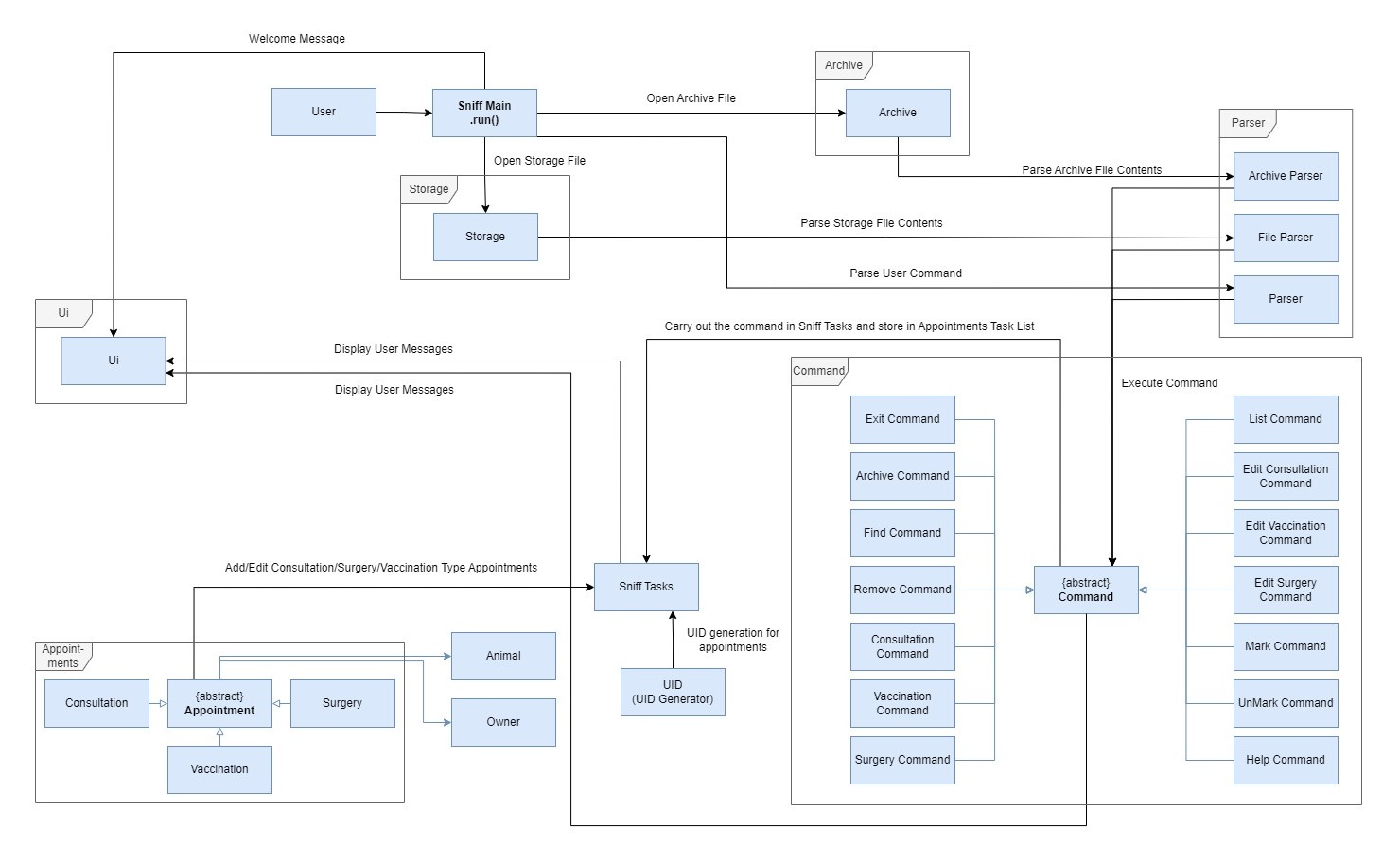
Figure 1: High Level UML Diagram of Sniff Appointment Manager
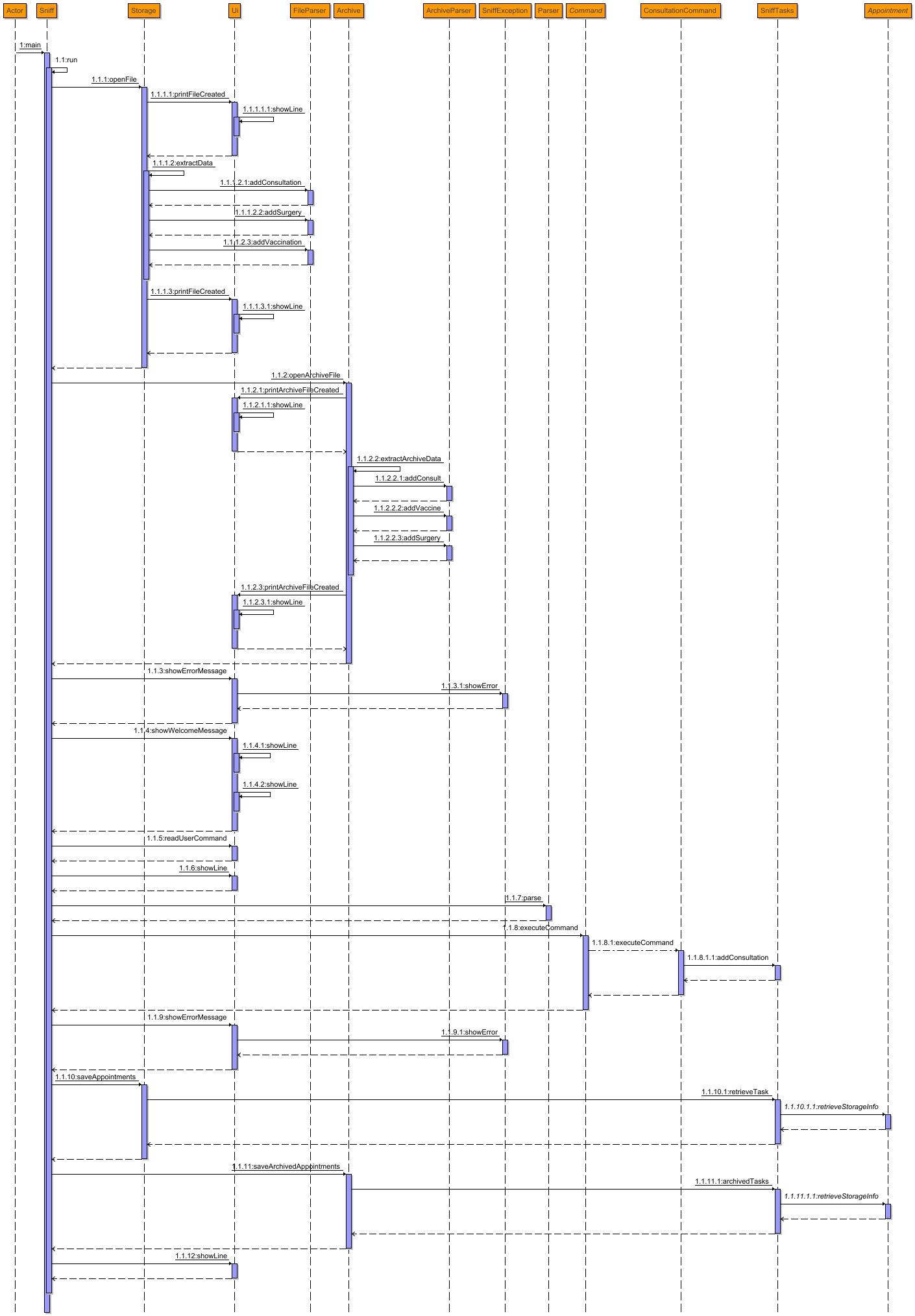
Figure 2: Sequence Diagram for .run() method of Sniff Appointment Manager
User Interface (UI) - Class Implementation
- The
UI classnamedUibelongs to the package functionalities.ui. The class contains several static and non-static methods that display messages to the user such asshowUserMessage(),showErrorMessage(), andshowWelcomeMessage(). The class is also used to read user input, format and print appointment lists, and add or remove appointments from thesniff appointment manager. TheUiclass has ashowLine()method that displays a divider line to the user. - The
UI classhas a private static final String DOT_THEN_SPACE field that is used as a constant string value to format user messages. It has areadUserCommand()method that returns a string value that is entered by the user through the Command Line Interface (CLI). - The class imports the
SniffExceptionclass from the exception package and utilizes it in theshowErrorMessage()method to display an error message to the user.
Command - Class Implementation
- The
Command classnamedCommandbelongs to the package functionalities.commands. The class is an abstract class that provides a basic template for implementing commands in the command-line interface. This class is designed to be extended by subclasses that implement specific commands, such asListCommandandConsultationCommand. - The
Command classhas a boolean isExit field that can be set to true to exit the entire programme, or remain as false to continue running the programme. It has aisExit()method that sets that field to false initially. It also has aexecuteCommand()method that takes an instance of SniffTasks as a parameter and throws a SniffException if an error occurs during execution. Subclasses override this method in order to run other commands.
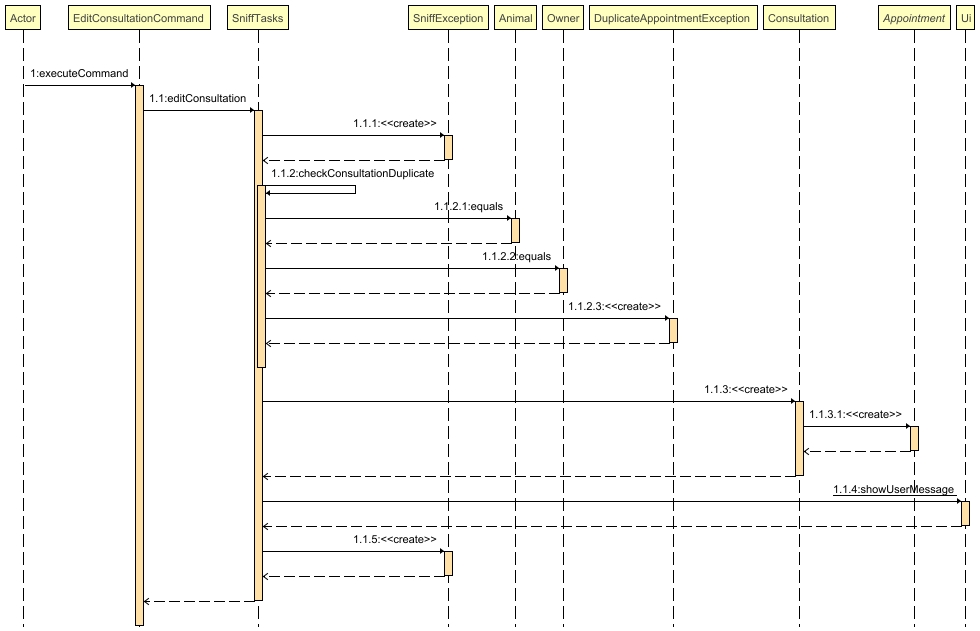
Figure 3: Sequence Diagram showing the logical implementation of executeCommand() for the EditConsultation Command
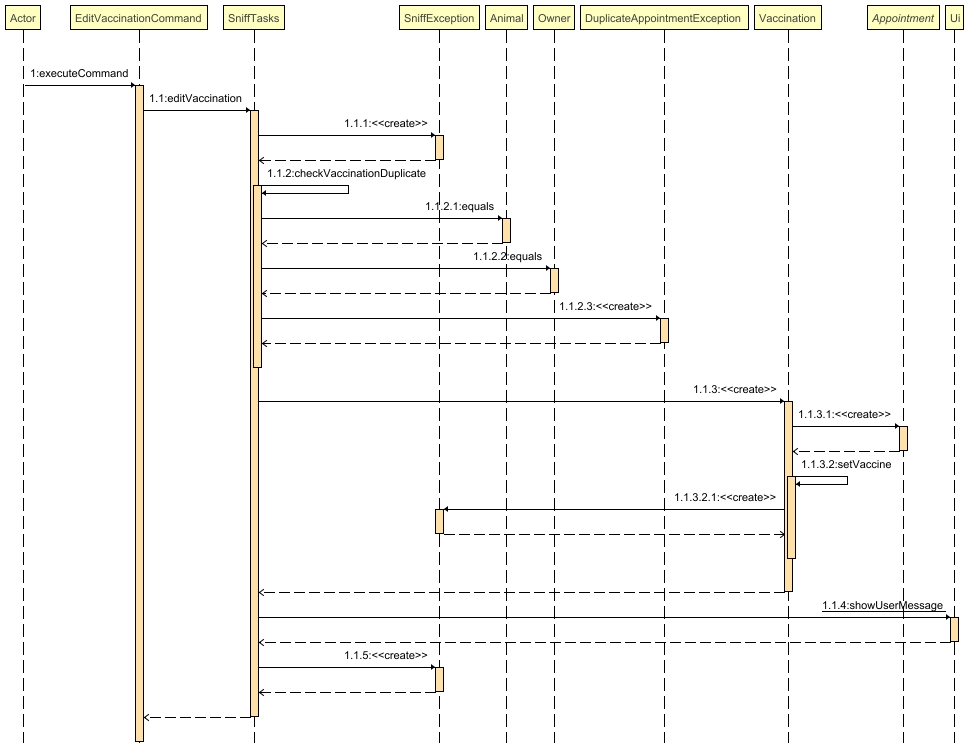
Figure 4: Sequence Diagram showing the logical implementation of executeCommand() for the EditVaccination Command
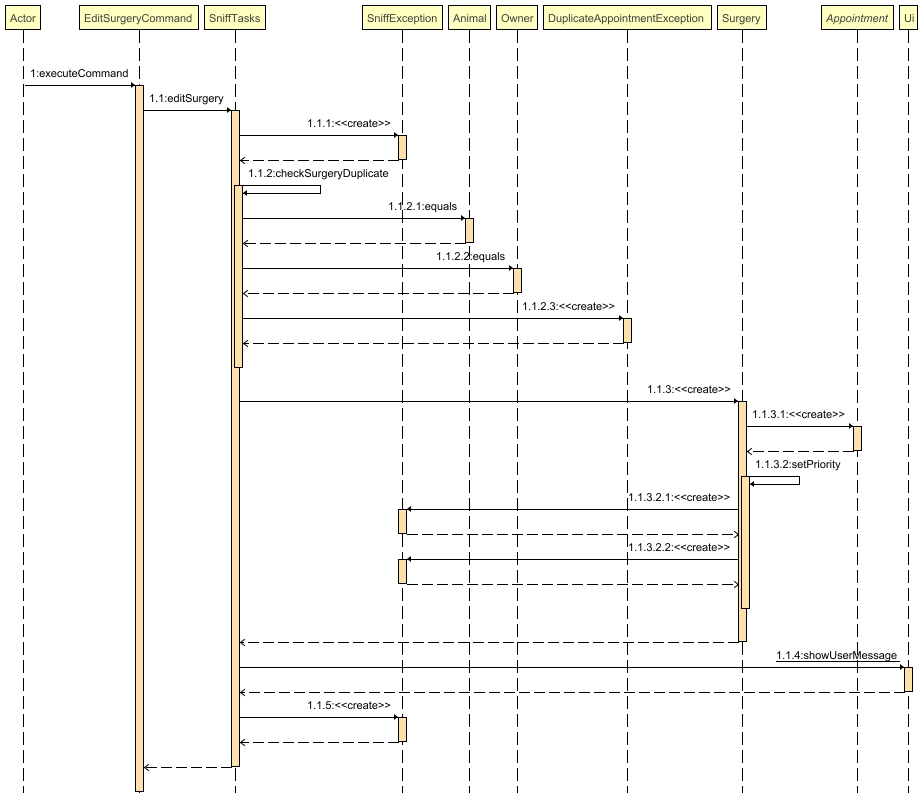
Figure 5: Sequence Diagram showing the logical implementation of executeCommand() for the EditSurgery Command
Editing Appointments
- The
UIclass reads in the input from the user and then parses them depending on the starting initial of UID in theParserfor each appointment. - If the inputs are valid, and the UID exists (it is an existing appointment), the appointment is removed by
Remove Commandand thenAppointmentCommandis created and then executed, otherwise an exception is thrown. - The
Snifftasksclass then edits the appointment to the list of current appointments.#### Editing Appointments - The
UIclass reads in the input from the user and then parses them depending on the starting initial of UID in theParserfor each appointment. - If the inputs are valid, and the UID exists (it is an existing appointment), the appointment is removed by
Remove Commandand thenAppointmentCommandis created and then executed, otherwise an exception is thrown. - The
Snifftasksclass then edits the appointment to the list of current appointments.
Parser - Class Implementation
- The Parser class takes in a user command and generates a corresponding Command object for veterinary management system tasks such as add consultation, vaccination or surgery, find, remove, list, and exit. This implementation makes use of the Command design pattern to encapsulate the behavior of different types of commands, and the parser serves as a factory for creating these commands based on the user input.
- The Parser class contains several static methods that parse different types of commands, such as
ConsultationCommand,VaccinationCommand,SurgeryCommand,FindCommand,RemoveCommand,ListCommand, andExitCommand. - The
parse()method takes a user command as a String namedtaskand determines the type of command based on the first word of the command. If it matches any of the known command types, it delegates parsing to the corresponding parse method. - If the first word of the command does not match any known type, it throws a
SniffException. Each parse method takes the command String as input and uses substring operations to extract the various parameters of the command. It then creates a new Command object with these parameters and assigns it to the “command” static variable. - Finally, the parse method returns the command object. If an exception occurs during parsing, it throws a
SniffException.
Storage - Class Implementation
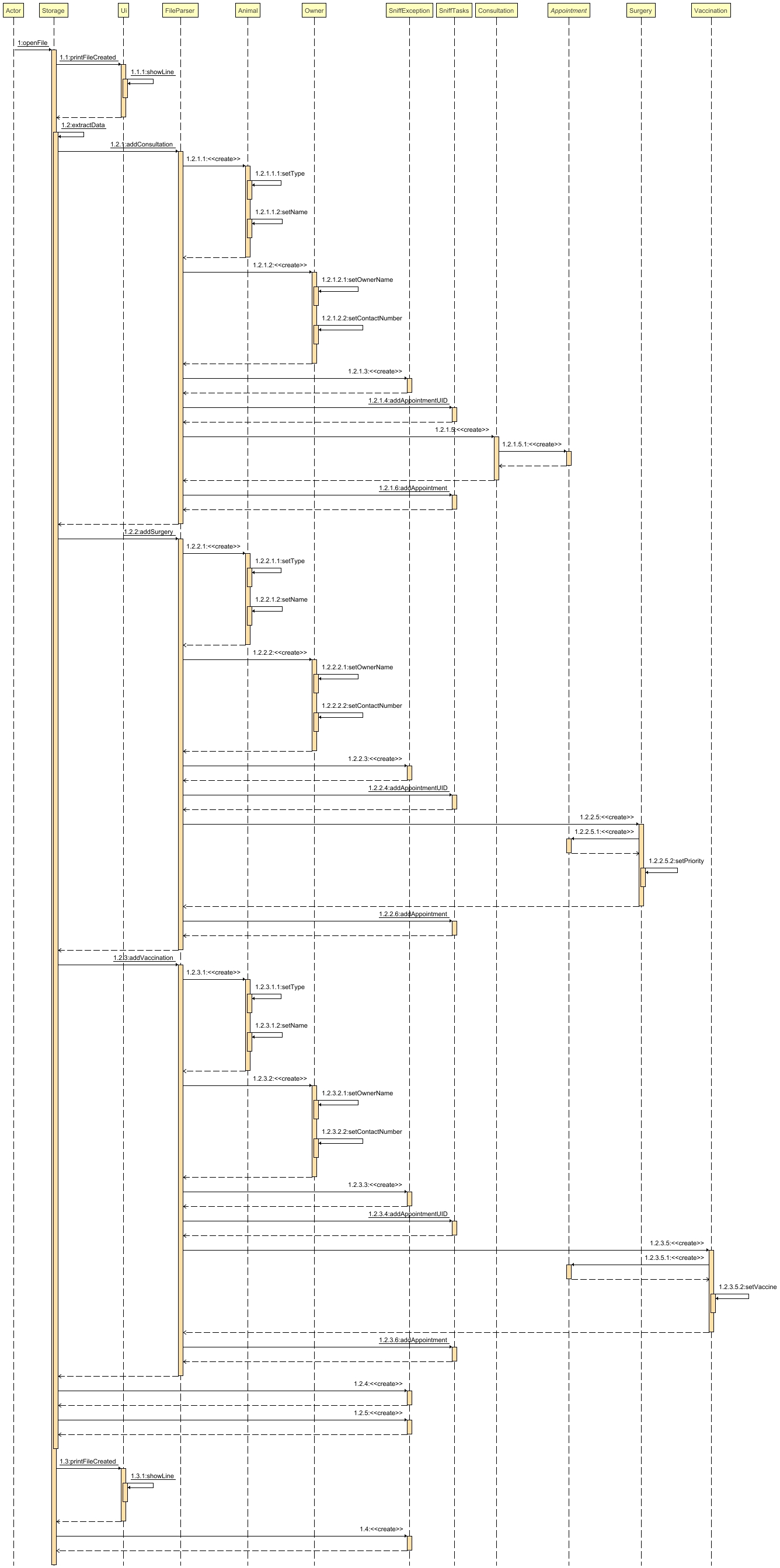
Figure 7.1: Sequence Diagram of Storage class
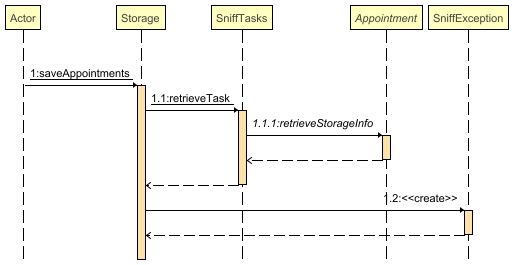
Figure 7.2: Sequence Diagram of Storage class
- The Storage class takes in the path of the Sniff storage file.
openFile(String filePath)method reads and adds the SniffAppointments contents into the Appointments task list.saveAppointments(String filePath)method saves the Archived task contents into the SniffArchive File.extractDatamethod parses the saved file and identify stored appointments. Depending on the type of appointments, it will then call eitherreadConsultationintoAppointmentList()/readVaccinationintoAppointmentList()/readSurgeryintoAppointmentList()to add these appointment objects intoArrayList<Appointment> APPOINTMENTS.- If the file is stored in an incorrect format / has missing details, a
SniffExceptionis thrown. - At the end of the application all unmarked appointments are saved into the
SniffAppointments.txtfile using thesaveAppointmentsmethod.
Archive - Class Implementation
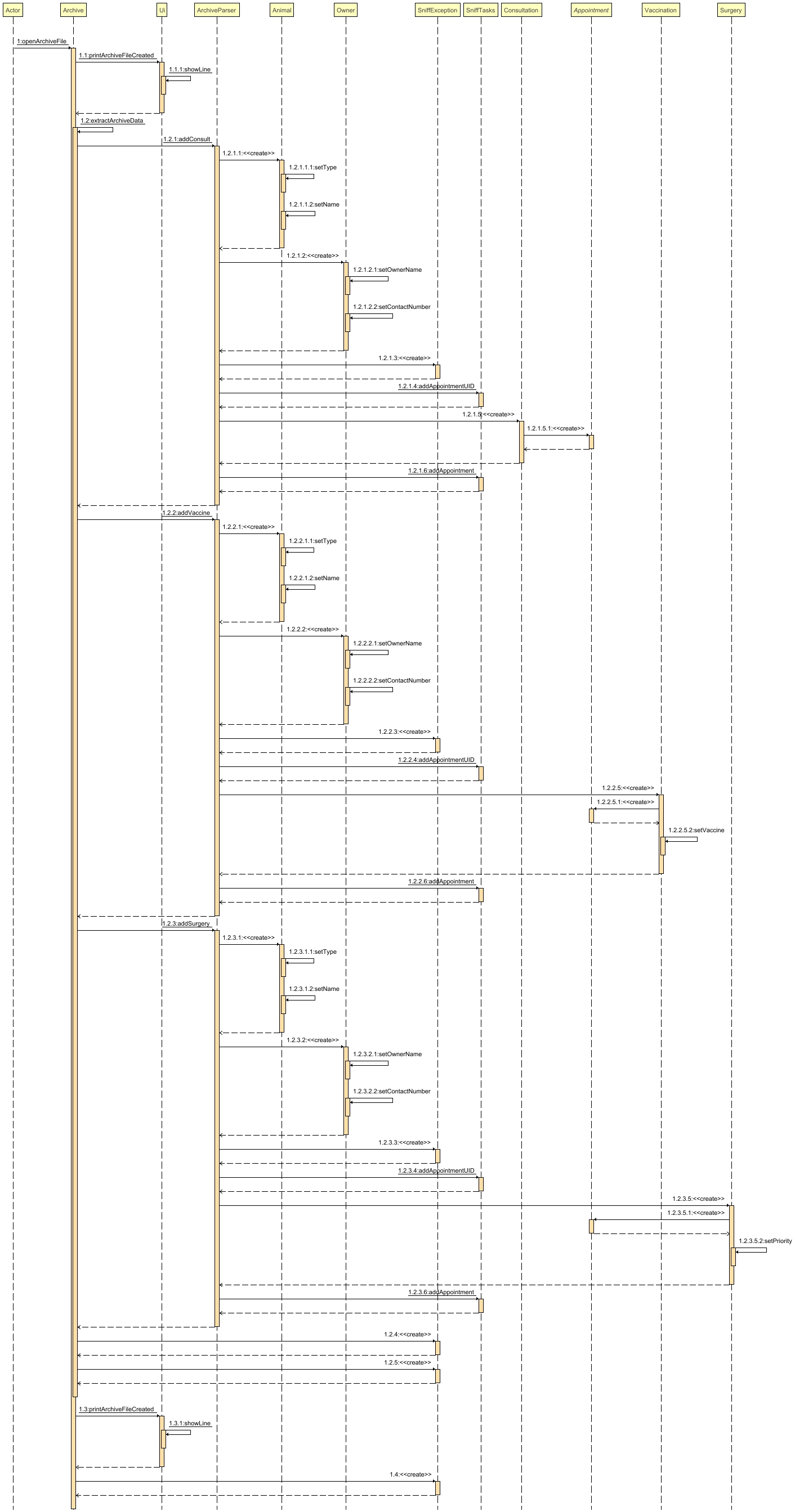
Figure 8.1: Sequence Diagram of Archive Class
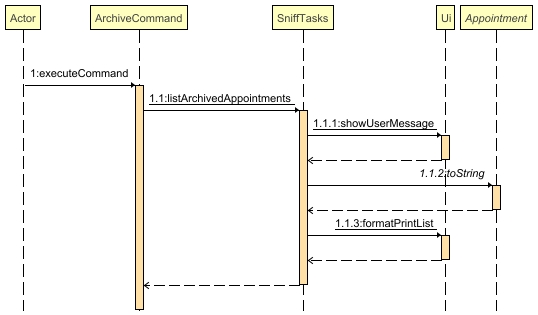
Figure 8.2: Sequence Diagram of Archive Class
- The Archive class takes in the path of the SniffArchive storage file.
openArchiveFile(String filePath)method reads and adds the Archived task contents into the Appointments task list.saveArchivedAppointments(String filePath)method saves the Archived task contents into the SniffArchive File.extractArchiveData(File archiveFile)method parses the saved file and identify stored appointments. Depending on the type of appointments, it will then call eitheraddConsult(String content)/addVaccine(String content)/addSurgery(String content)to add these appointment objects intoArrayList<Appointment> APPOINTMENTS.- If the file is stored in an incorrect format / has missing details, a
SniffExceptionis thrown. - At the end of the application all marked appointments are saved into the
SniffArchive.txtfile using thesaveArchivedAppointmentsmethod.
Find - Find Implementation
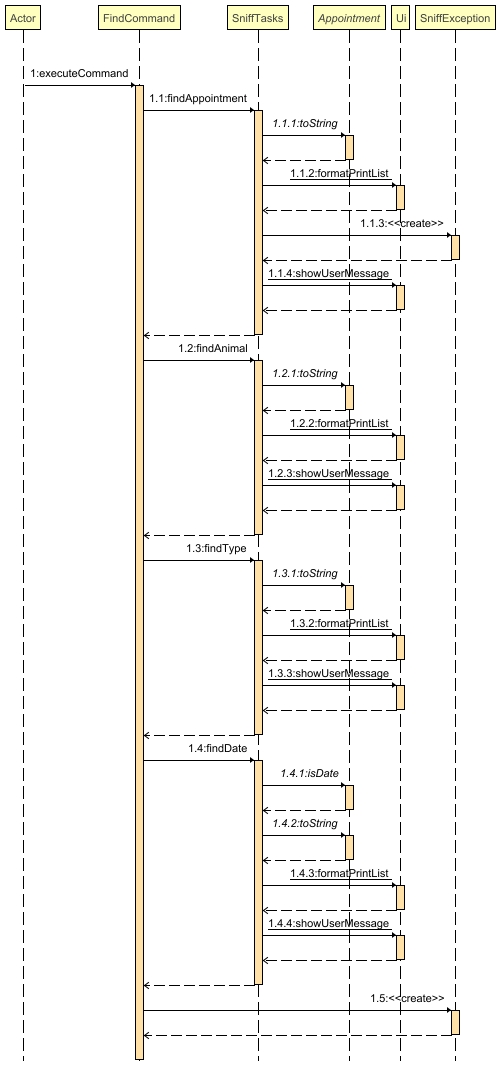
Figure 9: Sequence Diagram showing the logical implementation of executeCommand() for the Find Command
- Find command can be used by the user to find up to 4 categories,
Appointment ID,Appointments Type,Animal Type,Date of Appointment. - If user input is not supported by these three find commands, a
SniffExceptionis thrown.
findAppointment()
findAppointmentloops through arraylist appointments and checks if matching appointment ID is present.- If matching appointment ID is found, it calls
toStringandformatPrintListto print out appointments to user. - If empty appointment ID is provided by user or appointment ID is in an invalid format,
SniffException, is thrown for both cases. - If no matching appointments are stored, an ui method,
showUserMessageis called.
findAnimal()
findAnimalloops through arraylist appointments and checks if appointments for specified animal type is present.- If matching appointments are found, it calls
toStringandformatPrintListto print out appointments to user. - If no matching appointments are stored, ui method,
showUserMessageis called.
findType()
findTypeloops through arraylist appointments and checks if specified appointment type (surgery, consultation, vaccination) is present.- If appointments are found, it calls
toStringandformatPrintListto print out appointments to user. - If no matching appointments are stored, ui method,
showUserMessageis called.
findDate()
findDateloops through arraylist appointments and checks if any appointment is present for the given date.- If appointments are found, it calls
toStringandformatPrintListto print out appointments to user. - If no matching appointments are stored, ui method,
showUserMessageis called.
mark()
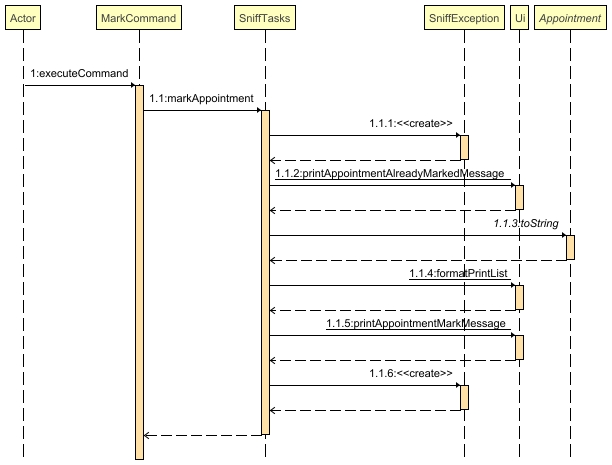
markloops through arraylist appointments and checks if ID is present and finds the appointment index.- If appointments is not previously marked , it calls
isDoneand sets the value to true andshowUserMessageis called. - If it is already marked then a corresponding
showUserMessageis called.
unmark()
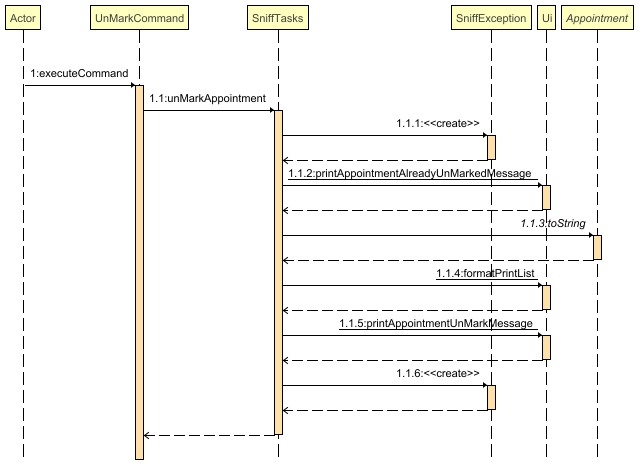
unmarkloops through arraylist appointments and checks if ID is present and finds the appointment index.- If appointments is not previously unmarked , it calls
isDoneand sets the value to false andshowUserMessageis called. - If it is already unmarked then a corresponding
showUserMessageis called.
Appointment - Class Implementation (non UID)
- The appointment class takes in the user input of adding an appointment to the list of appointments.
- The
Appointment classnamedAppointmenttakes in input such as uid, name, type of appointment, animal type, and date of appointment. This appointment will then be added to the list. - If the user inputs omits any entry or adds any extra entry then an error message will be displayed. An error message will also be displayed if the input type is of the wrong the format.
Adding Appointments
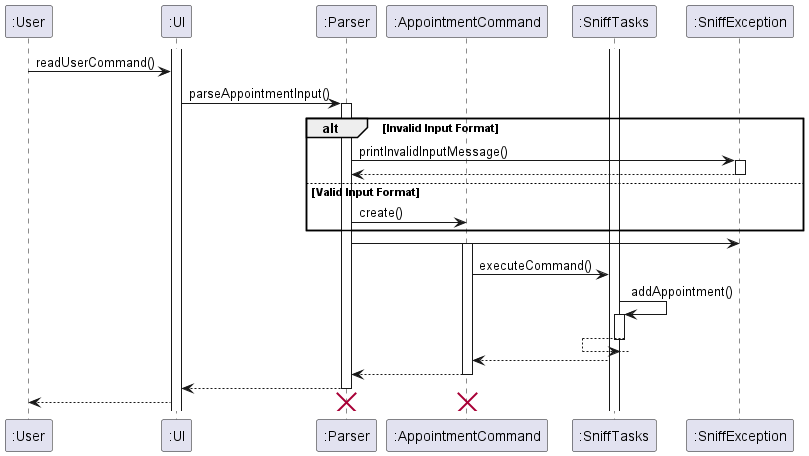
Figure 10: Generic Sequence Diagram for adding an appointment
- The
UIclass reads in the input from the user and then parses all the inputs in theParserfor each appointment. - If the inputs are valid, an
AppointmentCommandis created and then executed, otherwise an exception is thrown. - The
Snifftasksclass then adds the appointment to the list of current appointments.
UID Generation
The UID is generated to produce a 10 character string representing the Appointment ID tagged to each appointment. The UID string generated consists of 3 substrings that are concatenated together:
- The first substring is a one-character string that represents the appointment type the UID is generated to.
For example, an appointment type ofSurgerywill be denoted as"S". - The second substring is an eight character long string with each character representing a digit from 0-9.
Each digit is chosen at random by using Java’s inbuiltRandomclass. An example of this substring will be"01234567". - The third substring is a one-character string representing a random letter chosen from A-Z.
This letter is also chosen using Java’s inbuiltRandomclass. - The UID string is concatenated together using Java’s inbuilt
StringBuilderclass. TheStringBuilderclass provides a faster way to concatenate strings as compared to using the+operator.
An example of a randomly generated UID string for each appointment type is shown below:- Consultation:
C82739812B - Vaccination:
V71829748S - Surgery:
S23847989T
- Consultation:
Alternatives
Other alternatives that was considered are:
- Using the Java inbuilt UUID class.
- Pros: Do not need to implement the class itself. Easy to use.
- Cons: Overkill as it generates a 128 bit String. Cannot customise to fit our custom uid format.
- Asking the user to manually key in a UID string themselves.
- Pros: Do not need to implement the feature itself.
- Cons: We felt that this is counter-intuitive as it increases workload and human error. Automating this process will reduce potential errors.
List appointments - Implementation
Apart from only each appointment in the appointment list, it also sorts the list by date and time in ascending order.
This is done using the inbuilt .sort() function, while a custom comparator class named DateTimeComparator is made to
for comparison between dates and times of appointments of different types. Currently DateTimeComparator only supports
the existing appointment classes, namely: Consultation, Vaccination and Surgery.
Remove appointments - Implementation
The implementation of the remove feature is similar to mark and unmark. The difference is that the remove feature
will remove the appointment from the ArrayList that it is store in.
Product scope
Target user profile
Veterinarians in Vet Clinics around Singapore who
- prefer typing over using a mouse.
- are using a US keyboard.
- need to keep track a large number of appointments.
- prefer Command Line Interface(CLI) over other interfaces.
Value proposition
Veterinary Clinics have a large number of appointments for the veterinarians and their admin staff to handle.
Sniff is an appointment manager that helps clinics keep track of their appointments. This eases the workload of the clinic staff and helps improve efficiency in running a Vet clinic, while reducing human errors occurring in the workplace.
User Stories
| Version | As a … | I want to … | So that I can … |
|---|---|---|---|
| v1.0 | new user | add new appointments | |
| v1.0 | user | remove appointments | update the list with latest appointments |
| v1.0 | user | find appointments | view a specific existing appointment |
| v1.0 | user | list appointments | view all existing appointments |
| v1.0 | user | categorize appointments by appointment type | manage efficiently |
| v2.0 | user | mark appointments | differentiate between completed and pending appointments |
| v2.0 | user | unmark appointments | retrieve appointments marked accidently |
| v2.0 | user | track appointment dates | prioritize the upcoming appointments |
| v2.0 | user | track locations | inform the doctor |
| v2.1 | user | view all appointments by date | look at upcoming appointments for the clinic |
| v2.1 | user | edit the existing appointment | to make edits to the existing appointment |
Non-Functional Requirements
- Should work on any mainstream OS as long as it has Java 11 or above installed.
- Should be able to hold up to 1000 appointments without a noticeable change in performance for typical usage.
- A user with above average typing speed for regular English text (i.e. not code, not system admin commands) should be able to accomplish most of the tasks faster using commands than using the mouse.
Glossary
- Mainstream OS: Windows, Linux, Unix, OS-X
- Main Command: The first WORD that a user types in.
e.g. consultation, listetc - Argument: A word that is a parameter is prefixed by
/.e.g. at/, cd/
Instructions for manual testing
Given below are the instructions to test Sniff manually
Launch
- Ensure you have Java 11 or above installed.
- Download the latest copy of
Sniff.jarhere - Move the jar file to a folder where you want to run Sniff
- Open the command terminal and change the directory to the address of the folder containing Sniff.jar
- Use the following command in the command terminal to run Sniff:
java -jar sniff.jar - If Sniff runs successfully, you will see the following welcome message:
______________________________________________________________________
Hello! I'm Sniff, your personal appointment manager.
_______. .__ __. __ _______ _______
/ | | \ | | | | | ____| | ____|
| (----` | \| | | | | |__ | |__
\ \ | . ` | | | | __| | __|
.----) | | |\ | | | | | | |
|_______/ |__| \__| |__| |__| |__|
What can I do for you?
______________________________________________________________________
Sample test cases
Adding appointments
- Definitions:
- 3 types of appointments:
consultation,vaccination,surgery. - Animal type:
at/. - Animal name:
an/. - Owner name:
on/. - Contact number:
cn/. - Dates:
cd,vd,sd,ed, in the format of YYYY-MM-DD. - Times:
ct,vt,st,et, in the format of HH:MM. - Vaccine:
v/. - Priority:
p/, in the format of H, M, or L.
- 3 types of appointments:
- Test case:
consultation at/Cat an/Lulu on/Jon cn/91919191 cd/2023-12-12 ct/19:00
Expected output: A consultation appointment has been added successfully, details shown in the status message.
Example:
______________________________________________________________________
This appointment has been added to your appointment manager:
Consultation [ ]
Date: 2023-12-12
Time: 19:00
UID: C28216660A
Animal Name: Lulu | Animal Type: Cat
Owner Name: Jon | Contact Number: 91919191
Consultation added successfully!
______________________________________________________________________
Test case: consultation at/an/Lulu on/Jon cn/91919191 cd/2023-12-12 ct/19:00
Expected output: A consultation appointment is not added due to invalid description.
Example:
______________________________________________________________________
Sorry, an error was encountered! Here is the error description:
Animal Type cannot be empty!
______________________________________________________________________
Test case: vaccination at/Dog an/Russ on/Abel cn/92929292 v/Covid vd/2023-12-12 vt/19:00
Expected output: A vaccination appointment has been added successfully, details show in the status message.
Example:
______________________________________________________________________
This appointment has been added to your appointment manager:
Vaccination [ ]
Date: 2023-12-12
Time: 19:00
UID: V57416751U
Vaccine: Covid
Animal Name: Russ | Animal Type: Dog
Owner Name: Abel | Contact Number: 92929292
Vaccination added successfully!
______________________________________________________________________
Test case: vaccination at/Dog an/Russ on/Abel cn/92929292 v/Covid vd/12-12-2023 vt/19:00
Expected output: A vaccination appointment is not added due to invalid date description.
Example:
______________________________________________________________________
Sorry, an error was encountered! Here is the error description:
The date/time description is invalid.
______________________________________________________________________
Test case: surgery at/Hamster an/Polly on/Sam cn/93939393 sd/2023-12-12 st/19:00 ed/2023-12-12 et/20:00 p/H
Expected output: A surgery appointment has been added successfully, details shown in the status message.
Example:
______________________________________________________________________
This appointment has been added to your appointment manager:
Surgery [ ] | Priority: HIGH
Start Date: 2023-12-12
End Date: 2023-12-12
Start Time: 19:00
End Time: 20:00
UID: S82358005U
Animal Name: Polly | Animal Type: Hamster
Owner Name: Sam | Contact Number: 93939393
Surgery added successfully!
______________________________________________________________________
Test case: surgery at/Hamster an/Polly on/Sam cn/93939393 sd/2023-12-12 st/19:00 ed/2023-12-12 et/19:00 p/H
Expected output: A surgery appointment is not added due to dates and times being the same.
Example:
______________________________________________________________________
Sorry, an error was encountered! Here is the error description:
The start time cannot be the same as the end time!
______________________________________________________________________
Listing appointments
- Prerequisites: Add an appointment using any of the add commands. At least one appointment in the list.
- Test case:
list
Expected output: A list of all unmarked appointments.
Example:
______________________________________________________________________
1. Consultation [ ]
Date: 2023-12-12
Time: 19:00
UID: C28216660A
Animal Name: Lulu | Animal Type: Cat
Owner Name: Jon | Contact Number: 91919191
2. Vaccination [ ]
Date: 2023-12-12
Time: 19:00
UID: V57416751U
Vaccine: Covid
Animal Name: Russ | Animal Type: Dog
Owner Name: Abel | Contact Number: 92929292
3. Surgery [ ] | Priority: HIGH
Start Date: 2023-12-12
End Date: 2023-12-12
Start Time: 19:00
End Time: 20:00
UID: S82358005U
Animal Name: Polly | Animal Type: Hamster
Owner Name: Sam | Contact Number: 93939393
______________________________________________________________________
Archiving appointments
- Prerequisites: Shift an appointment using any of the add commands. At least one appointment in the archive.
- Test case:
archive
Expected output: A list of all marked appointments.
Example:
______________________________________________________________________
1. Consultation [X]
Date: 2023-12-12
Time: 19:00
UID: C28216660A
Animal Name: Lulu | Animal Type: Cat
Owner Name: Jon | Contact Number: 91919191
2. Vaccination [X]
Date: 2023-12-12
Time: 19:00
UID: V57416751U
Vaccine: Covid
Animal Name: Russ | Animal Type: Dog
Owner Name: Abel | Contact Number: 92929292
3. Surgery [X] | Priority: HIGH
Start Date: 2023-12-12
End Date: 2023-12-12
Start Time: 19:00
End Time: 20:00
UID: S82358005U
Animal Name: Polly | Animal Type: Hamster
Owner Name: Sam | Contact Number: 93939393
______________________________________________________________________
Finding appointments
- Prerequisites: Add an appointment using any of the add commands. At least one appointment in the list.
- Test case:
find a/Dog
Expected output: A list of all previously added appointments with the animal type.
Example:
______________________________________________________________________
1. Vaccination [ ]
Date: 2023-12-12
Time: 19:00
UID: V57416751U
Vaccine: Covid
Animal Name: Russ | Animal Type: Dog
Owner Name: Abel | Contact Number: 92929292
______________________________________________________________________
Test case: find t/surgery
Expected output: A list of all previously added appointments with the appointment type.
Example:
______________________________________________________________________
1. Surgery [ ] | Priority: HIGH
Start Date: 2023-12-12
End Date: 2023-12-12
Start Time: 19:00
End Time: 20:00
UID: S82358005U
Animal Name: Caramel | Animal Type: Mouse
Owner Name: Sam | Contact Number: 93939393
______________________________________________________________________
Test case: find d/2023-12-12
Expected output: A list of all previously added appointments with the specified date.
Example:
______________________________________________________________________
1. Vaccination [ ]
Date: 2023-12-12
Time: 19:00
UID: V57416751U
Vaccine: Covid
Animal Name: Russ | Animal Type: Dog
Owner Name: Abel | Contact Number: 92929292
2. Surgery [ ] | Priority: HIGH
Start Date: 2023-12-12
End Date: 2023-12-12
Start Time: 19:00
End Time: 20:00
UID: S82358005U
Animal Name: Caramel | Animal Type: Mouse
Owner Name: Sam | Contact Number: 93939393
3. Consultation [ ]
Date: 2023-12-12
Time: 19:00
UID: C40384411E
Animal Name: nono | Animal Type: dog
Owner Name: jon | Contact Number: 91919191
______________________________________________________________________
Test case: find uid/S02547136Q
Expected output: A list of all previously added appointment with the appointment uid.
Example:
______________________________________________________________________
1. Surgery [ ] | Priority: HIGH
Start Date: 2023-12-12
End Date: 2023-12-12
Start Time: 19:00
End Time: 20:00
UID: S02547136Q
Animal Name: lulu | Animal Type: dog
Owner Name: jon | Contact Number: 91919191
______________________________________________________________________
Test case: find d/2023-12-12
Expected output: A list of all previously added appointments with the same appointment date.
Example:
______________________________________________________________________
1. Vaccination [ ]
Date: 2023-12-12
Time: 19:00
UID: V17511055M
Vaccine: covid
Animal Name: lulu | Animal Type: cat
Owner Name: jon | Contact Number: 91919191
______________________________________________________________________
Removing appointments
- Prerequisites: The UID of the appointment you want to remove. Use
listorfindto help you get the specific UID. - Test case:
remove uid/C28216660A
Expected output: The appointment with the specified UID is removed, details shown in the status message.
Example:
______________________________________________________________________
This appointment has been removed your appointment manager:
Consultation [ ]
Date: 2023-12-12
Time: 19:00
UID: C28216660A
Animal Name: Lulu | Animal Type: Cat
Owner Name: Jon | Contact Number: 91919191
Task removed successfully!
______________________________________________________________________
Mark/UnMark appointments
- Prerequisites: The UID of the appointment you want to remove. Use
listorfindto help you get the specific UID. - Test case:
mark uid/S82358005U
Expected output: If the appointment UID entered is valid and not already marked the corresponding appointment is marked on the list.
A corresponding successful mark message is displayed.
Example:
______________________________________________________________________
1. Surgery [X] | Priority: HIGH
Start Date: 2023-12-12
End Date: 2023-12-12
Start Time: 19:00
End Time: 20:00
UID: S82358005U
Animal Name: Polly | Animal Type: Hamster
Owner Name: Sam | Contact Number: 93939393
The appointment has been marked successfully
______________________________________________________________________
Test case: unmark uid/V12400172X
Expected output: If the appointment UID entered is valid and not already unmarked the corresponding appointment is unmarked on the list.
A corresponding successful Unmark message is displayed.
Example:
______________________________________________________________________
1. Surgery [ ] | Priority: HIGH
Start Date: 2023-12-12
End Date: 2023-12-12
Start Time: 19:00
End Time: 20:00
UID: S82358005U
Animal Name: Polly | Animal Type: Hamster
Owner Name: Sam | Contact Number: 93939393
The appointment has been unMarked successfully
______________________________________________________________________
Editing appointments
- Prerequisites : The UID of the appointment that you want to should already exist. You can find the appointment using
listorfindcommand. - Test case:
edit uid/C67345117A at/Mouse an/freddy on/muthu cn/91917777 cd/2023-12-12 ct/19:00
Expected output : Editing consultation : Enter the edit command with uID/ of the appointment that you want to edit. If the appointment exists then the appointment is changed. If it does not exist it gives an error message.
Example:
______________________________________________________________________
Consultation changed successfully!
______________________________________________________________________
Test case: edit uid/S03044138U at/Mouse an/Caramel on/Sam cn/93939393 sd/2023-12-12 st/19:00 ed/2023-12-12 et/20:00 p/H
Expected output : Editing consultation : Enter the edit command with uID/ of the appointment that you want to edit. If the
appointment exists then the appointment is changed. If it does not exist it gives an error message.
Example:
______________________________________________________________________
Surgery changed successfully!
______________________________________________________________________
Test case: edit uid/V01087221W at/Dog an/Russ on/Abel cn/92929292 v/Covid vd/2023-12-12 vt/19:00
Expected output : Editing consultation : Enter the edit command with uID/ of the appointment that you want to edit. If the
appointment exists then the appointment is changed. If it does not exist it gives an error message.
Example:
______________________________________________________________________
Vaccination changed successfully!
______________________________________________________________________
Help function
- Example:
help
______________________________________________________________________
These are the following Sniff commands available:
Add consultation appointment:
consultation at/ANIMAL_TYPE an/ANIMAL_NAME on/OWNER_NAME cn/CONTACT_NUMBER cd/DATE ct/TIME
Add vaccination appointment:
vaccination at/ANIMAL_TYPE an/ANIMAL_NAME on/OWNER_NAME cn/CONTACT_NUMBER v/VACCINE_TYPE vd/DATE vt/TIME
Add surgery appointment:
surgery at/ANIMAL_TYPE an/ANIMAL_NAME on/OWNER_NAME cn/CONTACT_NUMBER sd/START_DATE st/START_TIME ed/END_DATE et/END_TIME p/PRIORITY_LEVEL
Listing all appointments:
list
Removing an appointment:
remove uid/UID
Finding an appointment by animal type, appointment type or uid:
find a/ANIMAL_TYPE
find t/APPOINTMENT_TYPE
find uid/UID
find d/DATE
Mark or UnMark an appointment:
mark uid/UID
unMark uid/UID
Editing an appointment:
edit uid/UID at/ANIMAL_TYPE an/ANIMAL_NAME on/OWNER_NAME cn/CONTACT_NUMBER cd/DATE ct/TIME
edit uid/UID at/ANIMAL_TYPE an/ANIMAL_NAME on/OWNER_NAME cn/CONTACT_NUMBER v/VACCINE_TYPE vd/DATEvt/TIME
edit uid/UID at/ANIMAL_TYPE an/ANIMAL_NAME on/OWNER_NAME cn/CONTACT_NUMBER sd/START_DATEst/START_TIME ed/END_DATE et/END_TIME p/PRIORITY_LEVEL
Archiving appointments:
archive
Exiting the program:
bye
Additional notes:
1. DATES and TIMES format are in (YYYY-MM-DD) and (HH:MM) respectively
2. PRIORITY_LEVEL format is in (L, M, H)
______________________________________________________________________